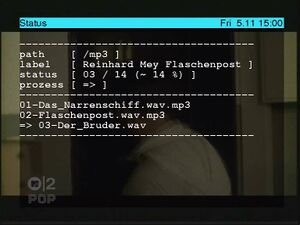Cda2mp3: Difference between revisions
Jump to navigation
Jump to search
(Preparation) |
(initial) |
||
| Line 1: | Line 1: | ||
==Description== |
==Description== |
||
[[Image: |
[[Image:dagrab.jpg|thumb|Screenshot]] |
||
This is for ripping audio CDs via the commands menu. |
|||
==Hardware requirements== |
==Hardware requirements== |
||
* CD drive |
|||
==Software requirements== |
==Software requirements== |
||
* At (job manager) |
|||
* Dagrab |
|||
* Lame |
|||
* Libwww-perl |
|||
==Installation== |
==Installation== |
||
Libwww-perl |
|||
See [[plugin installation]] |
|||
<pre> |
|||
cd $SOURCEDIR |
|||
libwww-perl-<VERSION>.tar.gz |
|||
cd libwww-perl-<VERSION> |
|||
perl Makefile.PL |
|||
make |
|||
make test |
|||
make install |
|||
</pre> |
|||
Lame |
|||
<pre> |
|||
cd $SOURCEDIR |
|||
tar xvzf lame-<VERSION>.tar.gz |
|||
cd lame-<VERSION> |
|||
./configure --prefix=/usr |
|||
make |
|||
make install |
|||
</pre> |
|||
Dagrab |
|||
<pre> |
|||
cd $SOURCEDIR |
|||
tar xvzf dagrab-<VERSION>.tar.gz |
|||
cd dagrab-<VERSION> |
|||
make |
|||
cp dagrab /usr/local/bin |
|||
</pre> |
|||
A directory is needed, for the MP3s. E.g |
|||
<pre> |
|||
mkdir /mp3 |
|||
</pre> |
|||
The shell script '''dagrab.sh''' has to be copied into the PATH and made executable |
|||
<pre> |
|||
cp dagrab.sh /usr/bin |
|||
chmod 777 /usr/bin/dagrab.sh |
|||
</pre> |
|||
==Configuration== |
|||
Here is an example for the commands.conf |
|||
<pre> |
|||
Run dagrab : /usr/local/bin/dagrab.sh /mp3 |
|||
Status : /usr/local/bin/dagrab.sh --status |
|||
List /mp3 : if ls "/mp3"/* >/dev/null 2>&1 ; then cd "/mp3" ; ls ; else echo '/mp3 is empty !' ; fi |
|||
Kill dagrab/lame? : /usr/local/bin/dagrab.sh --stop |
|||
</pre> |
|||
During ''Run dagrab'' one should be online to have access to a CDDB database. |
|||
==Problems== |
==Problems== |
||
| Line 14: | Line 70: | ||
{| |
{| |
||
| [1] |
| [1] |
||
| http://web.tiscali.it/marcellou/dagrab.html |
|||
| http:// |
|||
| |
| Dagrab homepage |
||
|- |
|||
| [2] |
|||
| http://lame.sourceforge.net |
|||
| Lame homepage |
|||
|- |
|||
| [3] |
|||
| http://lwp.linpro.no/lwp |
|||
| Libwww homepage |
|||
|} |
|} |
||
[[Category:Plugins]] |
|||
<!-- Link to german wiki page --> |
<!-- Link to german wiki page --> |
||
[[de: |
[[de:Cda2mp3]] |
||
Revision as of 23:25, 16 November 2004
Description
This is for ripping audio CDs via the commands menu.
Hardware requirements
- CD drive
Software requirements
- At (job manager)
- Dagrab
- Lame
- Libwww-perl
Installation
Libwww-perl
cd $SOURCEDIR libwww-perl-<VERSION>.tar.gz cd libwww-perl-<VERSION> perl Makefile.PL make make test make install
Lame
cd $SOURCEDIR tar xvzf lame-<VERSION>.tar.gz cd lame-<VERSION> ./configure --prefix=/usr make make install
Dagrab
cd $SOURCEDIR tar xvzf dagrab-<VERSION>.tar.gz cd dagrab-<VERSION> make cp dagrab /usr/local/bin
A directory is needed, for the MP3s. E.g
mkdir /mp3
The shell script dagrab.sh has to be copied into the PATH and made executable
cp dagrab.sh /usr/bin chmod 777 /usr/bin/dagrab.sh
Configuration
Here is an example for the commands.conf
Run dagrab : /usr/local/bin/dagrab.sh /mp3 Status : /usr/local/bin/dagrab.sh --status List /mp3 : if ls "/mp3"/* >/dev/null 2>&1 ; then cd "/mp3" ; ls ; else echo '/mp3 is empty !' ; fi Kill dagrab/lame? : /usr/local/bin/dagrab.sh --stop
During Run dagrab one should be online to have access to a CDDB database.
Problems
Links
| [1] | http://web.tiscali.it/marcellou/dagrab.html | Dagrab homepage |
| [2] | http://lame.sourceforge.net | Lame homepage |
| [3] | http://lwp.linpro.no/lwp | Libwww homepage |