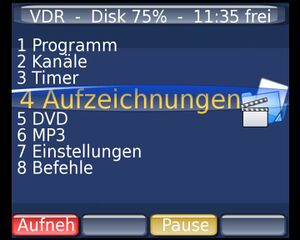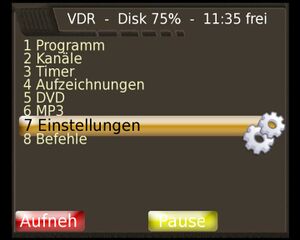Graphtft-plugin: Difference between revisions
Jump to navigation
Jump to search
No edit summary |
(→Links: i18n) |
||
| (7 intermediate revisions by one other user not shown) | |||
| Line 1: | Line 1: | ||
==Description== |
==Description== |
||
[[Image: |
[[Image:Graphtft-plugin-01.jpg|thumb|"Standard"-Theme]] |
||
This Plugin uses a Framebuffer or VDR device to show Status Informations, so one can use a cheap mini-TFT to show infos about the VDR. |
|||
{| |
|||
| [[Image:Graphtft-plugin(setup).jpg|thumb|Setup]] |
|||
| [[Image:Graphtft-plugin-02.jpg|thumb|"brst"-Theme]] |
|||
|} |
|||
==Hardware requirements== |
==Hardware requirements== |
||
* TFT display |
|||
==Software requirements== |
==Software requirements== |
||
* imlib2 |
|||
* ffmpeg |
|||
==Installation== |
==Installation== |
||
First the prerequisites ''imlib2'' |
|||
| ⚫ | |||
cd $SOURCEDIR |
|||
tar xvzf imlib2-<VERSION>.tar.gz |
|||
cd imlib2-<VERSION> |
|||
./configure --prefix=/usr/local |
|||
make |
|||
make install |
|||
ldconfig |
|||
and ''ffmpeg'' |
|||
cd $SOURCEDIR |
|||
tar xvzf ffmpeg-<VERSION>.tar.gz |
|||
ln -s ffmpeg-<VERSION> ffmpeg |
|||
cd ffmpeg |
|||
./configure --prefix=/usr/local --enable-shared |
|||
make |
|||
make install |
|||
ldconfig |
|||
For the plugin to work you need the Vera truetype font (others will possibly work too) |
|||
mkdir -p /etc/vdr/plugins/graphTFT/fonts |
|||
cp /path/to/Vera.ttf /etc/vdr/plugins |
|||
If you don't know where to find ''Vera.ttf'' try the command |
|||
locate Vera.ttf |
|||
| ⚫ | |||
===Options=== |
|||
{| border=1 cellpadding=2 cellspacing=0 |
|||
|- bgcolor=#efdead |
|||
!Option |
|||
!Description |
|||
|- |
|||
|bgcolor=#efefef|HAVE_IMLIB = 1 |
|||
|to enable support for dvb- and fb-devices. |
|||
|- |
|||
|bgcolor=#efefef|HAVE_DFB = 1<br>HAVE_SOFTMPEG = 1 |
|||
|Install directFB and libsoftmpeg to use an directFB-output-device.<br>You can use only directFB without ffmpeg, imlib and libsoftmpeg, but without Pbp. |
|||
|- |
|||
|bgcolor=#efefef|HAVE_FAST_MEMCPY = 1 |
|||
|USE FASTMEMCPY WITH CPUACCEL |
|||
|- |
|||
|bgcolor=#efefef|HAVE_PVRFB = 1 |
|||
|FIX FOR USING PVR350-FRAMEBUFFER |
|||
|- |
|||
|bgcolor=#efefef|DEBUG=1 |
|||
|Enable Debuging |
|||
|} |
|||
==Configuration== |
|||
The skins goes to '''/etc/vdr/plugins/graphTFT/themes''' |
|||
mkdir -p /etc/vdr/plugins/graphTFT/themes |
|||
tar jxvf standard.tar.bz2 -C /etc/vdr/plugins/graphTFT/themes |
|||
===Parameter=== |
|||
{| border=1 cellpadding=2 cellspacing=0 |
|||
|- bgcolor=#efdead |
|||
!Parameter (short) |
|||
!Parameter (long) |
|||
!Description |
|||
|- |
|||
| -d DEV || --device=DEV || sets the device i.e.: ''/dev/fb0'' or for VDR-Dev.: ''vdr/1'' |
|||
|} |
|||
==Problems== |
==Problems== |
||
| Line 14: | Line 86: | ||
{| |
{| |
||
| [1] |
| [1] |
||
| http://homepages.uni-paderborn.de/tegeler/vdr |
|||
| http:// |
|||
| Plugin homepage |
| Plugin homepage |
||
|- |
|||
| [2] |
|||
| http://www.enlightenment.org/pages/imlib2.html |
|||
| imlib2 homepage |
|||
|- |
|||
| [3] |
|||
| http://ffmpeg.sourceforge.net |
|||
| ffmpeg homepage |
|||
|- |
|||
| [4] |
|||
| http://www.haile.ch/vdr |
|||
| Skins/Themes |
|||
|- |
|||
| [5] |
|||
| http://xpix.dieserver.de/downloads |
|||
| Skins/Themes |
|||
|} |
|} |
||
[[Category:Plugins]] |
[[Category:Plugins]] |
||
{{i18n|graphtft-plugin}} |
|||
<!-- Link to german wiki page --> |
|||
[[de:Hello-plugin]] |
|||
Latest revision as of 16:36, 13 March 2006
Description
This Plugin uses a Framebuffer or VDR device to show Status Informations, so one can use a cheap mini-TFT to show infos about the VDR.
Hardware requirements
- TFT display
Software requirements
- imlib2
- ffmpeg
Installation
First the prerequisites imlib2
cd $SOURCEDIR tar xvzf imlib2-<VERSION>.tar.gz cd imlib2-<VERSION> ./configure --prefix=/usr/local make make install ldconfig
and ffmpeg
cd $SOURCEDIR tar xvzf ffmpeg-<VERSION>.tar.gz ln -s ffmpeg-<VERSION> ffmpeg cd ffmpeg ./configure --prefix=/usr/local --enable-shared make make install ldconfig
For the plugin to work you need the Vera truetype font (others will possibly work too)
mkdir -p /etc/vdr/plugins/graphTFT/fonts cp /path/to/Vera.ttf /etc/vdr/plugins
If you don't know where to find Vera.ttf try the command
locate Vera.ttf
For the rest see plugin installation.
Options
| Option | Description |
|---|---|
| HAVE_IMLIB = 1 | to enable support for dvb- and fb-devices. |
| HAVE_DFB = 1 HAVE_SOFTMPEG = 1 |
Install directFB and libsoftmpeg to use an directFB-output-device. You can use only directFB without ffmpeg, imlib and libsoftmpeg, but without Pbp. |
| HAVE_FAST_MEMCPY = 1 | USE FASTMEMCPY WITH CPUACCEL |
| HAVE_PVRFB = 1 | FIX FOR USING PVR350-FRAMEBUFFER |
| DEBUG=1 | Enable Debuging |
Configuration
The skins goes to /etc/vdr/plugins/graphTFT/themes
mkdir -p /etc/vdr/plugins/graphTFT/themes tar jxvf standard.tar.bz2 -C /etc/vdr/plugins/graphTFT/themes
Parameter
| Parameter (short) | Parameter (long) | Description |
|---|---|---|
| -d DEV | --device=DEV | sets the device i.e.: /dev/fb0 or for VDR-Dev.: vdr/1 |
Problems
Links
| [1] | http://homepages.uni-paderborn.de/tegeler/vdr | Plugin homepage |
| [2] | http://www.enlightenment.org/pages/imlib2.html | imlib2 homepage |
| [3] | http://ffmpeg.sourceforge.net | ffmpeg homepage |
| [4] | http://www.haile.ch/vdr | Skins/Themes |
| [5] | http://xpix.dieserver.de/downloads | Skins/Themes |