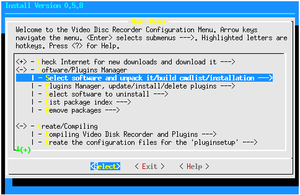Installscript: Difference between revisions
Jump to navigation
Jump to search
No edit summary |
(link [1] updated.) |
||
| (30 intermediate revisions by 8 users not shown) | |||
| Line 1: | Line 1: | ||
==Description== |
==Description== |
||
The '''Installsscript''' is a tool that the handles the conventional installation steps with a collection of scripts. |
The '''Installsscript''' is a tool that the handles the conventional installation steps with a collection of scripts. |
||
[[Image:installscript-0.png|thumb|none|''lxdialog'']] |
|||
==Prerequirements== |
==Prerequirements== |
||
* Development environment |
* Development environment |
||
check needed requirements by this command: |
|||
==Manual== |
|||
* [[:de:installscript-manual-de|'''Manual De''']] |
|||
bash> sh vdr-install-script-current.run -- --checkreq |
|||
* [[:de:installscript-manual-en|'''Manual En''']] |
|||
On sarge it needs libncurses5-dev and others obvious (if you typed in previous command) packages. |
|||
==Tutorial== |
==Tutorial== |
||
| Line 15: | Line 19: | ||
===Scripts customisation=== |
===Scripts customisation=== |
||
Decompression |
|||
sh vdr-install-script-<VERSION>.run --noexec --target /tmp/VDRtmp |
|||
cd /tmp/VDRtmp/setup |
|||
Unpack |
|||
It is useful to customise the following configuration file to his own needs |
|||
* config/[[:de:installscript-setup.conf|'''setup.conf''']] |
|||
* config/[[:de:installscript-commands.conf|'''commands.conf''']] |
|||
* config/[[:de:installscript-reccmds.conf|'''reccmds.conf''']] |
|||
* config/[[:de:installscript-make.conf|'''make.conf''']] |
|||
* config/[[:de:installscript-kernel.conf|'''kernel.conf''']] |
|||
* config/[[:de:installscript-configure.conf|'''configure.conf''']] |
|||
* config/[[:de:installscript-marks2pts.conf|'''marks2pts.conf''']] |
|||
* examples/plugins/[[:de:installscript-accounts.conf|'''accounts.conf''']] |
|||
* examples/vdr/[[:de:installscript-record.conf|'''record.conf''']] |
|||
* examples/vdr/[[:de:installscript-shutdown.conf|'''shutdown.conf''']] |
|||
e.g. with the ''mcedit'' editor |
|||
mcedit config/setup.conf |
|||
bash> sh vdr-install-script-current.run --noexec --target /tmp/vdr |
|||
In '''../config/plugins''' befinden sich die Einstellungen der Plugins, als bsp das [[audiocd-plugin]]. '''../config/plugins/audiocd.conf''' |
|||
bash> cd /tmp/vdr/setup |
|||
## Description: |
|||
# |
|||
# -d DEV --device=DEV set device (default: /dev/cdrom) |
|||
# |
|||
## |
|||
-d /dev/cdrom |
|||
The following files should be adapted according to your needs. |
|||
Options are prefaced with '''<code>^-</code>''', after selection it goes into the '''plugin_setup.conf''', see [[pluginsetup-plugin]], the same for '''Description'''. |
|||
## Description: AudioCD Plugin |
|||
^^^^^^^^^^^^^^ |
|||
Würde später im Menu des Plugins (pluginsetup) stehen, ansonnsten <NAME> |
|||
+-- [[Image:Folder.png]] $DISDIR |
|||
Most of the options can be delivered through the commandline, independently from '''setup.conf''' |
|||
+-- [[Image:Folder.png]] setup |
|||
./setup.sh --help |
|||
+-- [[Image:Folder.png]] config |
|||
./vdr-install-script-<VERSION>.run -- --help |
|||
|--+ [[installscript-setup.conf|'''setup.conf''']] |
|||
|--+ [[installscript-make.conf|'''make.conf''']] |
|||
|--+ [[installscript-modules.conf|'''modules.conf''']] |
|||
|--+ [[installscript-sources.conf|'''sources.conf''']] |
|||
|--+ [[installscript-marks2pts.conf|'''marks2pts.conf''']] |
|||
|--+ [[installscript-keymacros.conf|'''keymacros.conf''']] |
|||
+-- [[Image:Folder.png]] examples |
|||
+-- [[Image:Folder.png]] plugins |
|||
+-- [[Image:Folder.png]] mailbox |
|||
|--+ '''[[accounts.conf]]''' |
|||
+-- [[Image:Folder.png]] vdr |
|||
|--+ [[installscript-vdr.conf|'''vdr.conf''']] |
|||
=== |
===CMD(s)=== |
||
In order that the setting are not lost at updates, everything should be backuped. |
|||
+-- [[Image:Folder.png]] $DISDIR |
|||
Execute |
|||
+-- [[Image:Folder.png]] admin |
|||
./setup.sh |
|||
+-- [[Image:Folder.png]] [[installscript-command-cmds|'''command-cmds''']] |
|||
and go to |
|||
|--+ *.conf |
|||
<-> - Configuration |
|||
+-- [[Image:Folder.png]] [[installscript-plugin-cmds|'''plugin-cmds''']] |
|||
| - Load an Alternate Configuration File ---> |
|||
|--+ *.conf |
|||
+-- [[Image:Folder.png]] [[installscript-recording-cmds|'''recording-cmds''']] |
|||
^^^^^^^^^^^^^^^^^^^^^^^^^^^^^^^^^^^^^^^ |
|||
|--+ *.run |
|||
To save the settings somewhere else, e.g. '''/media/floppy/.config''' (ca. 80KB). |
|||
+-- [[Image:Folder.png]] [[installscript-shutdown-cmds|'''shutdown-cmds''']] |
|||
|--+ *.run |
|||
+-- [[Image:Folder.png]] [[installscript-start-cmds|'''start-cmds''']] |
|||
|--+ [[Image:Folder.png]] rc |
|||
|--+ [[Image:Folder.png]] rc.d |
|||
|--+ [...] |
|||
===Structur=== |
|||
After an update, these setting can be loaded through |
|||
<-> - Configuration |
|||
| - Load an Alternate Configuration File ---> |
|||
^^^^^^^^^^^^^^^^^^^^^^^^^^^^^^^^^^^^ |
|||
+-- [[Image:Folder.png]] /usr/local ("'''$INSTALLPREFIX'''") |
|||
Another possibility is the backup of the complete script with |
|||
+-- [[Image:Folder.png]] src |
|||
./setup.sh --buildrunpackage |
|||
+-- [[Image:Folder.png]] VDR |
|||
Label (default "vdr-install-script-<VERSION>.run"): |
|||
+-- [[Image:Folder.png]] DVB |
|||
+-- [[Image:Folder.png]] stow |
|||
+-- [[Image:Folder.png]] package |
|||
+-- [[Image:Folder.png]] bin |
|||
+-- [[Image:Folder.png]] lib |
|||
+-- [[Image:Folder.png]] doc |
|||
+-- [[Image:Folder.png]] cache |
|||
+-- [[Image:Folder.png]] cddb |
|||
+-- [[Image:Folder.png]] gameboy |
|||
+-- [[Image:Folder.png]] infosatepg |
|||
+-- [[Image:Folder.png]] mp3 |
|||
+-- [[Image:Folder.png]] podcatcher |
|||
+-- [[Image:Folder.png]] mldonkey |
|||
+-- [[Image:Folder.png]] tvmovie2vdr |
|||
+-- [[Image:Folder.png]] epgimages |
|||
+-- [[Image:Folder.png]] downloadfiles |
|||
+-- [[Image:Folder.png]] downloadupdatefiles |
|||
+-- [[Image:Folder.png]] vtx |
|||
+-- [[Image:Folder.png]] etc |
|||
+-- [[Image:Folder.png]] graphlcd |
|||
|--+ graphlcd.conf |
|||
+-- [[Image:Folder.png]] igor |
|||
|--+ igor.conf |
|||
+-- [[Image:Folder.png]] lcdproc |
|||
|--+ LCDd.conf |
|||
+-- [[Image:Folder.png]] lirc |
|||
|--+ lircd.conf |
|||
|--+ lircrc |
|||
+-- [[Image:Folder.png]] nvram-wakeup |
|||
|--+ nvram-wakeup.conf |
|||
+-- [[Image:Folder.png]] sharemarks |
|||
|--+ marks2pts.conf |
|||
+-- [[Image:Folder.png]] tvmovie2vdr |
|||
|--+ channels.pl |
|||
|--+ channels_wanted.pl |
|||
|--+ config.pl |
|||
+-- [[Image:Folder.png]] vdr ("'''$DISDIR'''") |
|||
|--+ setup.conf |
|||
+-- [[Image:Folder.png]] vdradmin |
|||
|--+ vdradmind.{at,bl,conf,done} |
|||
===Module=== |
|||
Gesichert wird, was in '''../setup/SAFE''' definiert wurde. |
|||
====Add==== |
|||
<pre> |
|||
bash> ./vdr-install-script-<VERSION>.run -- --plgadd |
|||
bash> ./setup.sh --plgadd |
|||
</pre> |
|||
====Import==== |
|||
# |
|||
<pre> |
|||
# FILE(s) only txt files! |
|||
bash> ./vdr-install-script-<VERSION>.run -- --add="<URL>/<MODUL>" |
|||
# |
|||
bash> ./setup.sh --add="<URL>/<MODUL>" |
|||
../setup/config/add.conf |
|||
</pre> |
|||
# |
|||
# DIRECTORY(ies) maxdepth 1, only txt files! |
|||
# |
|||
../setup/config/plugins |
|||
====Remove==== |
|||
Wer möchte kann auch Files "außerhalb" der Scripts sichern, einfach eintragen. |
|||
<pre> |
|||
# |
|||
bash> ./setup.sh --plgrm |
|||
# FILE(s) only txt files! |
|||
</pre> |
|||
# |
|||
/etc/lircrc.conf |
|||
=== |
====Extend==== |
||
<pre> |
|||
{| |
|||
bash> sh setup.sh --ostype |
|||
|[[Image:Installscript-01.png|thumb|none|''Mainmenu'']] |
|||
==> real_os_type="Redhat Linux Desktop" |
|||
|Startmenu |
|||
==> real_os_version="10.0" |
|||
|- |
|||
</pre> |
|||
|[[Image:Installscript-02.png|thumb|none|''Download Manager'']] |
|||
|Download Manager |
|||
|- |
|||
|[[Image:Installscript-03.png|thumb|none|''DL Manager Sub 1'']] |
|||
|One ''layer'' deeper |
|||
|- |
|||
|[[Image:Installscript-04.png|thumb|none|''DL Manager Sub 2'']] |
|||
|Here, one actually selects the sources |
|||
|- |
|||
|[[Image:Installscript-05.png|thumb|none|''Download Status'']] |
|||
|Download status |
|||
|- |
|||
|[[Image:Installscript-06.png|thumb|none|''Mainmenu'']] |
|||
|Startmenu => ''Software Manager'' |
|||
|- |
|||
|[[Image:Installscript-07.png|thumb|none|''Software Manager'']] |
|||
|Selection of the packages. |
|||
|- |
|||
|[[Image:Installscript-08.png|thumb|none|''Software Select'']] |
|||
|Here, the selection of the sources takes place (version independent). One should roughly what maches together! |
|||
|- |
|||
|[[Image:Installscript-09.png|thumb|none|''Start up'']] |
|||
|Entry for '''/etc/inittab''' |
|||
|- |
|||
|[[Image:Installscript-10.png|thumb|none|''Channels Select'']] |
|||
|Selection of the ''[[Syntax of the channels.conf|channels.conf]]'' |
|||
|- |
|||
|[[Image:Installscript-11.png|thumb|none|''Software Manager'']] |
|||
|Software Manager => ''[[Patches]]'' |
|||
|- |
|||
|[[Image:Installscript-12.png|thumb|none|''Patch Select'']] |
|||
|Basically all patches can be applied as available. Just copy them into '''../packages/vdr/patches''' (requirement: ''--dry-run'' works) |
|||
|- |
|||
|[[Image:Installscript-13.png|thumb|none|''Patchlog'']] |
|||
|If everythings went fine |
|||
|- |
|||
|[[Image:Installscript-14.png|thumb|none|''Mainmenu'']] |
|||
|Mainmenu => ''Plugins Manager'' |
|||
|- |
|||
|[[Image:Installscript-15.png|thumb|none|''Plugins Manager'']] |
|||
|There are three options: '''<nowiki><I></nowiki>''' for ''install'', '''<nowiki><U></nowiki>''' for ''replace'', and '''<nowiki><D></nowiki>''' for ''delete''. Sometime VDR has to be patched for some plugins, should be visible in the plugins.log, for ''--reverse'' of a patches, just de-install the corresponding plugin ('''<nowiki><D></nowiki>'''). |
|||
|- |
|||
|[[Image:Installscript-16.png|thumb|none|''Plugins Opt'']] |
|||
|Show additional options for plugins compilation. See also [[INSTALLSCRIPT make.conf|'''make.conf''']] |
|||
|- |
|||
|[[Image:Installscript-17.png|thumb|none|''Mainmenu'']] |
|||
|Mainmenu => ''Compiling'' |
|||
|- |
|||
|[[Image:Installscript-18.png|thumb|none|''Driver Select'']] |
|||
|Selection of the [[linuxtv:DVB Standard|DVB]] driver. |
|||
|- |
|||
|[[Image:Installscript-19.png|thumb|none|''Postinstallation'']] |
|||
|Shows the ''Postinstallation''. |
|||
|- |
|||
|[[Image:Installscript-20.png|thumb|none|''Compile Menu'']] |
|||
|Selection of the options. |
|||
|- |
|||
|[[Image:Installscript-21.png|thumb|none|''Edit'']] |
|||
|Here one can change the options for the compilation of VDR |
|||
|- |
|||
|[[Image:Installscript-22.png|thumb|none|''Plugins Check'']] |
|||
|Show what was compiled |
|||
|- |
|||
|[[Image:Installscript-23.png|thumb|none|''Mainmenu'']] |
|||
|Mainmenu => ''pluginsetup'' |
|||
|- |
|||
|[[Image:Installscript-24.png|thumb|none|''Plugins Select'']] |
|||
|Dialog for activation of the plugins, it can later be changed through ''[[pluginsetup-plugin|pluginsetup plugin]]'' |
|||
|- |
|||
|[[Image:Installscript-25.png|thumb|none|''Installationslog'']] |
|||
|The log files are located in '''/var/log/vdr''' |
|||
|} |
|||
Modules extend. |
|||
===Scripts=== |
|||
* [[INSTALLSCRIPT runvdr|'''runvdr''']] |
|||
* [[INSTALLSCRIPT vdr.conf|'''vdr.conf''']] |
|||
* [[INSTALLSCRIPT shutdown.sh|'''shutdown.sh''']] |
|||
<pre> |
|||
===Available modules=== |
|||
CallDepend() { |
|||
This is an index of the available [[INSTALLSCRIPT modules|modules]]. Everything below ''./add'' can be upgraded. |
|||
case $real_os_type in |
|||
"Arch Linux") |
|||
Modules in the ''../untestet'' directory must to be customised! |
|||
if ! pacman -Q libcap libjpeg ; then |
|||
* One modules requires kernel 2.6 (actuator.cmd) |
|||
pacman -S libcap libjpeg |
|||
* Some modules are still in beta status |
|||
fi |
|||
* Other have missing links |
|||
;; |
|||
"Crux Linux") |
|||
===Stow(ES)=== |
|||
if ! prt-get isinst libcap libjpeg ; then |
|||
[[GNU]] stow helps to organise the files under '''/usr/local''', by installing every software under his own directory tree under '''/usr/local/stow'''. And then, symbol links create the illusion, every software is installed in the same place. |
|||
prt-get depinst libcap libjpeg |
|||
fi |
|||
Here are some of the most important commands |
|||
;; |
|||
* help |
|||
"Debian Linux") apt-get install libjpeg62-dev libcap-dev ;; |
|||
/usr/local/stow/stowES help --prog stow=/usr/local/stow/stow |
|||
"Gentoo Linux") emerge jpeg libcap -n ;; |
|||
"SuSE Linux") |
|||
* checkstow (cs) |
|||
case $real_os_version in |
|||
/usr/local/stow/stowES cs --prog stow=/usr/local/stow/stow |
|||
7.3|8.0|8.1|8.2|9.0|9.1) |
|||
Checking packages in /usr/local/stow (78 matches): |
|||
if ! rpm -q libjpeg libcap ; then |
|||
I ( 772.5) DFB++-0.9.20 |
|||
yast -i libjpeg libcap |
|||
I ( 1,385) DirectFB-0.9.20 |
|||
fi |
|||
I (19223.5) ImageMagick-6.0.2 |
|||
;; |
|||
I ( 10,085) MPlayer-1.0pre4 |
|||
*) |
|||
.... |
|||
if ! rpm -q libjpeg libjpeg-devel libcap ; then |
|||
yast -i libjpeg libjpeg-devel libcap |
|||
* checkin (ci) |
|||
fi |
|||
/usr/local/stow/stowES ci MPlayer-1.0pre4 --prog stow=/usr/local/stow/stow |
|||
;; |
|||
Calling "stow" to check in package MPlayer-1.0pre4 ...done. |
|||
esac |
|||
Calling ldconfig |
|||
;; |
|||
+ "Redhat Linux Desktop") |
|||
* ceckout (co) |
|||
+ if ! <TEST(S)> ; then |
|||
/usr/local/stow/stowES co MPlayer-1.0pre4 --prog stow=/usr/local/stow/stow |
|||
+ <INSTALLATIONS-COMMAND(S)> <PAKAGES> |
|||
Calling "stow -D" to check out package MPlayer-1.0pre4 ...done. |
|||
+ fi |
|||
Calling ldconfig. |
|||
+ ;; |
|||
esac |
|||
* remove (rm) |
|||
} |
|||
/usr/local/stow/stowES rm MPlayer-1.0pre4 --prog stow=/usr/local/stow/stow |
|||
</pre> |
|||
Calling "stow -D" to check out package MPlayer-1.0pre4 ...done. |
|||
Calling "rm -rf" to remove package MPlayer-1.0pre4 ...done. |
|||
Calling ldconfig. |
|||
* exchange |
|||
/usr/local/stow/stowES exchange MPlayer-1.0pre4 MPlayer-1.0pre5 --prog stow=/usr/local/stow/stow |
|||
Calling "stow -D" to check out package MPlayer-1.0pre4 ...done. |
|||
Calling "stow" to check in package MPlayer-1.0pre5 ...done. |
|||
Calling ldconfig. |
|||
===To be continued...=== |
|||
==Links== |
==Links== |
||
{| |
{| |
||
| [1] |
| [1] |
||
| ftp://ftp. |
| ftp://ftp.tvdr.de/vdr/Tools |
||
| VDR FTP |
| VDR FTP |
||
|- |
|- |
||
| Line 242: | Line 194: | ||
|} |
|} |
||
[[Category:Software]] |
|||
[[Category:Installscript]] |
[[Category:Installscript]] |
||
{{i18n|Installscript}} |
|||
<!--Link to german wiki page --> |
|||
[[de:Installscript]] |
|||
Revision as of 20:00, 22 May 2010
Description
The Installsscript is a tool that the handles the conventional installation steps with a collection of scripts.
Prerequirements
- Development environment
check needed requirements by this command:
bash> sh vdr-install-script-current.run -- --checkreq
On sarge it needs libncurses5-dev and others obvious (if you typed in previous command) packages.
Tutorial
First of all
- Linux knowledge is required
- It is useful to have experiences in compiling VDR and it's component manually
Scripts customisation
Unpack
bash> sh vdr-install-script-current.run --noexec --target /tmp/vdr bash> cd /tmp/vdr/setup
The following files should be adapted according to your needs.
+--$DISDIR +--
setup +--
config |--+ setup.conf |--+ make.conf |--+ modules.conf |--+ sources.conf |--+ marks2pts.conf |--+ keymacros.conf +--
examples +--
plugins +--
mailbox |--+ accounts.conf +--
vdr |--+ vdr.conf
CMD(s)
+--$DISDIR +--
admin +--
command-cmds |--+ *.conf +--
plugin-cmds |--+ *.conf +--
recording-cmds |--+ *.run +--
shutdown-cmds |--+ *.run +--
start-cmds |--+
rc |--+
rc.d |--+ [...]
Structur
+--/usr/local ("$INSTALLPREFIX") +--
src +--
VDR +--
DVB +--
stow +--
package +--
bin +--
lib +--
doc +--
cache +--
cddb +--
gameboy +--
infosatepg +--
mp3 +--
podcatcher +--
mldonkey +--
tvmovie2vdr +--
epgimages +--
downloadfiles +--
downloadupdatefiles +--
vtx +--
etc +--
graphlcd |--+ graphlcd.conf +--
igor |--+ igor.conf +--
lcdproc |--+ LCDd.conf +--
lirc |--+ lircd.conf |--+ lircrc +--
nvram-wakeup |--+ nvram-wakeup.conf +--
sharemarks |--+ marks2pts.conf +--
tvmovie2vdr |--+ channels.pl |--+ channels_wanted.pl |--+ config.pl +--
vdr ("$DISDIR") |--+ setup.conf +--
vdradmin |--+ vdradmind.{at,bl,conf,done}
Module
Add
bash> ./vdr-install-script-<VERSION>.run -- --plgadd bash> ./setup.sh --plgadd
Import
bash> ./vdr-install-script-<VERSION>.run -- --add="<URL>/<MODUL>" bash> ./setup.sh --add="<URL>/<MODUL>"
Remove
bash> ./setup.sh --plgrm
Extend
bash> sh setup.sh --ostype ==> real_os_type="Redhat Linux Desktop" ==> real_os_version="10.0"
Modules extend.
CallDepend() {
case $real_os_type in
"Arch Linux")
if ! pacman -Q libcap libjpeg ; then
pacman -S libcap libjpeg
fi
;;
"Crux Linux")
if ! prt-get isinst libcap libjpeg ; then
prt-get depinst libcap libjpeg
fi
;;
"Debian Linux") apt-get install libjpeg62-dev libcap-dev ;;
"Gentoo Linux") emerge jpeg libcap -n ;;
"SuSE Linux")
case $real_os_version in
7.3|8.0|8.1|8.2|9.0|9.1)
if ! rpm -q libjpeg libcap ; then
yast -i libjpeg libcap
fi
;;
*)
if ! rpm -q libjpeg libjpeg-devel libcap ; then
yast -i libjpeg libjpeg-devel libcap
fi
;;
esac
;;
+ "Redhat Linux Desktop")
+ if ! <TEST(S)> ; then
+ <INSTALLATIONS-COMMAND(S)> <PAKAGES>
+ fi
+ ;;
esac
}
Links
| [1] | ftp://ftp.tvdr.de/vdr/Tools | VDR FTP |
| [2] | http://linvdr.org/download/vdr/Tools | Download mirror |
| [3] | http://savannah.gnu.org/projects/stow | GNU Stow project homepage |
| [4] | http://www.inf.tu-dresden.de/~al10/stowES | Extensions to Stow |
| [5] | http://linuxwiki.de/Stow | Stow Wiki |