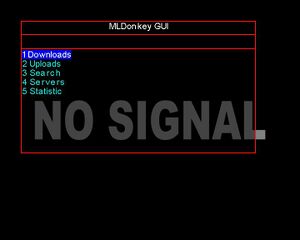Mldkgui-plugin: Difference between revisions
Jump to navigation
Jump to search
(initial) |
(→Links: i18n) |
||
| (One intermediate revision by one other user not shown) | |||
| Line 10: | Line 10: | ||
==Installation== |
==Installation== |
||
MLDonkey is written in a weird programming language called ocaml, so it has to be installed first |
MLDonkey is written in a weird programming language called ocaml, so it has to be installed first |
||
| ⚫ | |||
<pre> |
|||
| ⚫ | |||
| ⚫ | |||
cd ocaml-<VERSION> |
|||
| ⚫ | |||
| ⚫ | |||
make world |
|||
| ⚫ | |||
make |
make opt |
||
make |
make install |
||
| ⚫ | |||
make install |
|||
| ⚫ | |||
</pre> |
|||
Now comes MLDonkey |
Now comes MLDonkey |
||
| ⚫ | |||
<pre> |
|||
| ⚫ | |||
| ⚫ | |||
cd mldonkey-<VERSION> |
|||
| ⚫ | |||
| ⚫ | |||
make |
|||
| ⚫ | |||
make |
make install |
||
make install |
|||
</pre> |
|||
For the plugin see [[plugin installation]]. |
For the plugin see [[plugin installation]]. |
||
| Line 36: | Line 32: | ||
==CVS== |
==CVS== |
||
| ⚫ | |||
<pre> |
|||
cvs -d:pserver:anonymous@cvs.sourceforge.net:/cvsroot/mldkgui |
cvs -z3 -d:pserver:anonymous@cvs.sourceforge.net:/cvsroot/mldkgui co mldkgui |
||
| ⚫ | |||
</pre> |
|||
==Links== |
==Links== |
||
| Line 58: | Line 52: | ||
[[Category:Plugins]] |
[[Category:Plugins]] |
||
{{i18n|mldkgui-plugin}} |
|||
<!-- Link to german wiki page --> |
|||
[[de:Mldkgui-plugin]] |
|||
Latest revision as of 16:45, 13 March 2006
Description
Hardware requirements
Software requirements
- ocaml
- mldonkey
Installation
MLDonkey is written in a weird programming language called ocaml, so it has to be installed first
cd $SOURCEDIR tar xvzf ocaml-<VERSION>.tar.gz cd ocaml-<VERSION> ./configure --prefix /usr/local make world make opt make install ldconfig
Now comes MLDonkey
cd $SOURCEDIR tar xvzf mldonkey-<VERSION>.tar.gz cd mldonkey-<VERSION> ./configure --prefix=/usr/local --enable-checks --enable-ocamlver=3.07 make make install
For the plugin see plugin installation.
Problems
CVS
cvs -d:pserver:anonymous@cvs.sourceforge.net:/cvsroot/mldkgui login cvs -z3 -d:pserver:anonymous@cvs.sourceforge.net:/cvsroot/mldkgui co mldkgui
Links
| [1] | http://mldkgui.sourceforge.net | Plugin homepage |
| [2] | http://caml.inria.fr | ocaml hompage |
| [3] | http://mldonkey.org | mldonkey homepage |