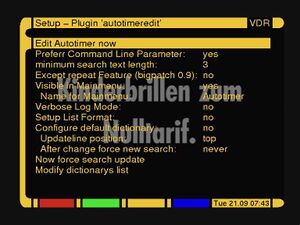Autotimeredit-plugin
Jump to navigation
Jump to search
Description
The autotimeredit plugin uses the autotimer function of Vdradmin.
The autotimer functions like a search engine, the EPG is search for the given text. If an EPG entry matches a timer for VDR is set automatically.
Hardware requirements
Software requirements
Installation
See plugin installation and Vdradmin#Installation
Configuration
How to start VDRAdmin is up to yourself, e.g. through the runvdr script. See also Vdradmin.
Parameter
| Parameter (short) | Parameter (long) | Description |
|---|---|---|
| -f path | --autotimerfile=path | Select Autotimer-file (same for vdradmind!) |
| --nosetup_autotimerfile | Hide the file-setting form setup-menu | |
| --ns_autotimerfile | same as --nosetup_autotimerfile | |
| -p | --use_sighup | Use SIGHUP (vdradmind >=0.96 or patch for update Autotimer |
| --nosetup_update_method | Hide the update method from setup-menu (include nosetup_vdradminupdate) | |
| --ns_update_method | same as --nosetup_update_method | |
| -u path | --vdradminupdate=path | Script/Config-file for force update autotimer (see readme) |
| --nosetup_vdradminupdate | Hide the vdradminupdate-file form setup-menu | |
| --ns_vdradminupdate | same as --nosetup_vdradminupdate | |
| -m | --visible_in_mainmenu | Show the plugin in the mainmenu |
| -M | --hide_in_mainmenu | Hide the plugin in the mainmenu |
| -n Name | --mainmenu_name=Name | Select Name for entry in the mainmenu (set also -m) |
| -v | --verbose | Enable more logging |
| -V | --noverbose | Disable more loggig |
| -r | --use_repeat_feature | use the repeat feature from vdradmin bigpatch 0.9 |
| -R | --not_use_repeat_feature | not use, it set automatic to use, if the autotimerfile with 11 values |
| --nosetup_repeat_feature | Hide the option from setup-menu | |
| --ns_repeat_feature | same as --nosetup_repeat_feature | |
| -b | --update_begin | Show the manual update line at begin of autotimer-list |
| -B | --noupdate_begin | Hide the manual update line at begin of autotimer-list |
| -e | --update_end | Show the manual update line at end of autotimer-list |
| -E | --noupdate_end | Hide the manual update line at end of autotimer-list |
| -h xx | --min_entrys=xx | minimum entrys for display update line at begin and end (include -b and -e) |
| -q [a] | --question_update=[a] | When one or more Autotimer are modifed, by quit the plugin appears a question for force search update |
| -Q | --noquestion_update | see above but no question |
| -l | --show_flags | For the Autotimerlist show search in title, subtitle and description as a single char |
| -L | --hide_flags | column is hide |
| -a | --show_start | For the Autotimerlist show the startsearchtime |
| -A | --hide_start | column is hide |
| -t | --show_stop | For the Autotimerlist show the stopsearchtime |
| -T | --hide_stop | column is hide |
| -c | --show_channel | For the Autotimerlist show the searchchannel |
| -C | --hide_channel | column is hide |
| -s | --show_channel_name | if show_channel the name of channel is use |
| -S | --show_channel_number | if show_channel the number of channel is use |
| -w x | --searchtext_lenght | minimum search text length |
| --nosetup_commandline | Hide the Preferr Command Line Parameter form setup-menu | |
| --ns_commandline | same as --nosetup_commandline | |
| -d dir[,dir] | --defaultdictionary=dir[,dir] | set the default choise for the dictionary (space '_', any special char with #xx) |
| -D bitset | --use_defaultdictionary=bitset | Select the source for the defaultdictionary 0x01 - autotimer 0x02 - timer 0x04 - records 0x08 - commandline 0x10 - setup |
| --nosetup_defaultdictionary | Hide many options with default dictionary from setup-menu | |
| --ns_defaultdictionary | same as nosetup_defaultdictionary | |
| -x time | --updatetimerecords=time | time (hours) between two updates for defaultdictionary from records (-1 only by start, 0 by each call autotimeredit) |
| --nosetup_updatetimerecords | Hide the updatetimerecords option from setup-menu | |
| --ns_updatetimerecords | same as nosetup_updatetimerecords |
Problems
Links
| [1] | http://www.fast-info.de/vdr | Homepage des Plugins |
| [2] | http://linvdr.org/download/vdradmin | VDRAdmin homepage |
| [3] | http://xpix.dieserver.de | Extended versions of VDRAdmin |
| [4] | http://mosaic.mediaways.net/homes/Matthias_Schniedermeyer/mt | Homepage of master-timer, a script based alternative to this plugin |