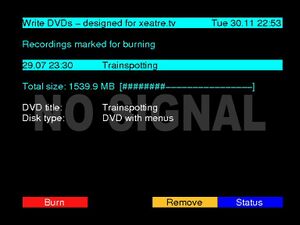Burn-plugin: Difference between revisions
Jump to navigation
Jump to search
mNo edit summary |
(links) |
||
| Line 12: | Line 12: | ||
* Imlib2 |
* Imlib2 |
||
* dvdauthor |
* dvdauthor |
||
* dvd+rwtools |
|||
* growisofs |
|||
* mjpegtools |
* mjpegtools |
||
* ImageMagick |
* ImageMagick |
||
| Line 52: | Line 52: | ||
| http://www.xeatre.tv/community/burn |
| http://www.xeatre.tv/community/burn |
||
| Plugin homepage |
| Plugin homepage |
||
|- |
|||
| [2] |
|||
| http://vdrsync.vdrportal.de |
|||
| vdrsync.pl |
|||
|- |
|||
| [3] |
|||
| http://metakine.com/files |
|||
| requant |
|||
|- |
|||
| [4] |
|||
| http://zebra.fh-weingarten.de/~transcode |
|||
| transcode |
|||
|- |
|||
| [5] |
|||
| http://enlightenment.org/pages/imlib2.html |
|||
| imlib2 |
|||
|- |
|||
| [6] |
|||
| http://dvdauthor.sourceforge.net |
|||
| dvdauthor |
|||
|- |
|||
| [7] |
|||
| http://fy.chalmers.se/~appro/linux/DVD+RW |
|||
| dvd+rwtools |
|||
|- |
|||
| [8] |
|||
| http://mjpeg.sourceforge.net |
|||
| mjpegtools |
|||
|- |
|||
| [9] |
|||
| http://www.imagemagick.org |
|||
| ImageMagick |
|||
|} |
|} |
||
Revision as of 00:24, 1 December 2004
Description
The burn plugin enables VDR to burn DVDs from the recordings and automatically created menus.
Hardware requirements
- DVD writer
Software requirements
- vdrsync.pl
- Requant
- tcmplex (transcode)
- Imlib2
- dvdauthor
- dvd+rwtools
- mjpegtools
- ImageMagick
Installation
See plugin installation.
Copy the burnmark script into the $PATH
cd $SOURCEDIR cp burn/burnmark.sh /usr/bin
Copy the font file and menu image templates to the plugins configuration directory /etc/vdr/plugins/burn
cp -r burn/burn /etc/vdr/plugins/
Configuration
Add the following entry to your reccmds.conf
Mark for DVD-Writer: /usr/bin/burnmark.sh -add Delete Mark : /usr/bin/burnmark.sh -del
Parameter
| Parameter (short) | Parameter (long) | Description |
|---|---|---|
| -d DIR | --datadir=DIR | use DIR for temporary files (default: /dev/dvd) |
| -D DEV | --dvd=DEV | use DEV as DVD Writer (default /dev/dvd) |
Problems
- No transcoding (Videos must be DVD compliant)
- Display problems with VDR >= 1.3.7
Links
| [1] | http://www.xeatre.tv/community/burn | Plugin homepage |
| [2] | http://vdrsync.vdrportal.de | vdrsync.pl |
| [3] | http://metakine.com/files | requant |
| [4] | http://zebra.fh-weingarten.de/~transcode | transcode |
| [5] | http://enlightenment.org/pages/imlib2.html | imlib2 |
| [6] | http://dvdauthor.sourceforge.net | dvdauthor |
| [7] | http://fy.chalmers.se/~appro/linux/DVD+RW | dvd+rwtools |
| [8] | http://mjpeg.sourceforge.net | mjpegtools |
| [9] | http://www.imagemagick.org | ImageMagick |